Khroma
Have you ever struggled with choosing the right colors for your designs? Enter Khroma, an AI-powered graphic design tool that…
Finding the right information across multiple apps can be a nightmare, right? Imagine you’re juggling between Gmail, Slack, and Google Drive, all while trying to find that one email or document. We’ve all been there, and it’s frustrating. That’s where Findr comes in. In this review, I’ll break down my personal experience using Findr, why it’s a game-changer, and how it can boost your productivity.
Findr is an AI-powered search tool that integrates with multiple workplace applications, offering a unified search interface. It enables users to perform real-time searches across connected apps, delivering fast and precise results. With AI-driven capabilities, Findr provides instant answers, generates summaries, and assists in composing emails using information from various sources.


| Specification | Details |
|---|---|
| Language Model | Proprietary AI |
| Security | Robust encryption, no data storage |
| Best Features | Real-time search, AI assistant, granular access controls |
| Major Drawback | Dependency on app integrations |
| Customer Support | 24/7 support for Pro users |
| Price | Free and Pro plans |
| Free Trial | Available |
| Free Version | Yes |
| Refund Policy | Contact support for details |
| Overall Best For | Efficient information retrieval, productivity boost |
One thing that really sets Findr apart from other tools is its real-time search and data privacy focus. It doesn’t store your data, so everything remains secure and private. Plus, the AI assistant isn’t just for show—it genuinely helps boost productivity by assisting with content creation and summarizing documents.
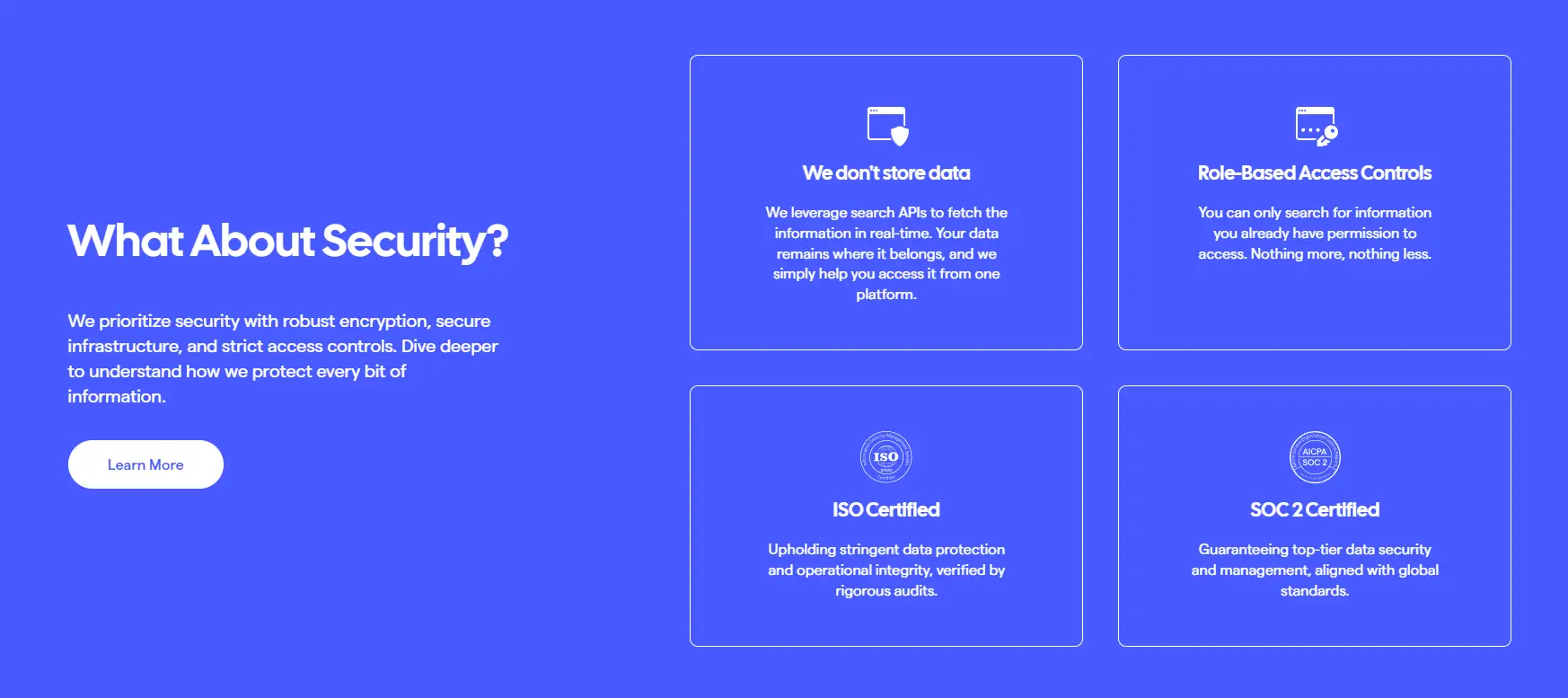
| Feature | Findr | ChatGPT |
|---|---|---|
| Search Integration | Yes, across workplace apps | No, standalone application |
| Conversational Queries | Free and Paid plans are available | Yes |
| Data Storage | No | Yes |
| Installation | Desktop and web application | Web and API |
| Cost | Free and Paid versions are available | Free and Paid versions available |

Findr is developed by a team of experienced professionals dedicated to enhancing productivity through AI-powered tools. The team focuses on integrating advanced AI technologies to create solutions that streamline and simplify everyday tasks.
Findr operates by understanding the query you input, then utilizing search APIs to pull relevant data from your apps. It allows users to perform real-time searches across connected apps, providing fast and accurate results without storing data.
Findr offers a free plan and a Pro plan with additional features and support. Contact Findr for detailed pricing of the Pro plan.
Findr enhances information retrieval by providing a centralized search interface across multiple apps. It offers instant answers, generates summaries, and assists in composing emails using integrated AI capabilities.
As your personal search assistant, Findr browses your apps for you to generate direct responses to all your queries. It eliminates the need to search for links and documents., It gathers all necessary context about any topic into one place, freeing you from the hassle of switching between multiple apps to find your information.
Yes, Findr remains a valuable tool for its real-time search capabilities, ease of use, and productivity-enhancing features.
Findr offers both free and paid plans.
Findr generally receives positive feedback on Reddit for its efficiency, security, and AI-powered features.
Findr does not currently offer an API.
Findr is available as a desktop application and is also accessible via web browsers.
Findr excels at providing a seamless and efficient way to search and manage information across various workplace applications. Its AI-powered search and real-time capabilities offer an unmatched advantage for individuals and teams aiming to enhance productivity and safeguard their data. The tool’s intuitive interface and robust security features make it an essential asset for a wide array of users, from small businesses to large enterprises.
Last update: 10 September, 2024
Discover the recent AI tools, featuring advanced AI code assistants, generative AI for creative content, and powerful AI-driven analytics platforms. Enhance productivity, streamline workflows, and innovate with state-of-the-art AI solutions. Stay ahead with our comprehensive AI tools directory.

Have you ever struggled with choosing the right colors for your designs? Enter Khroma, an AI-powered graphic design tool that…

Have you ever felt overwhelmed by the endless choices in home decor? Or maybe you're unsure how to bring your…

Are you tired of complicated website builders that require coding skills? Meet Chat2Build, the AI-powered tool that lets you create…

Acrylic is more than just a medium; it's a versatile tool that has transformed the art and design landscape. Whether…

Are you tired of juggling multiple tasks and feeling overwhelmed? Typper might just be the solution you need. This tool…

Ever felt overwhelmed trying to build a website? I get it. The technical jargon, the endless options—it's enough to make…

Are you struggling to make sense of complex data? VisualizeAI is here to help. This innovative tool turns raw data…

Are you tired of complex website builders and endless coding? Let me introduce you to TurnCage, an AI-powered platform that…