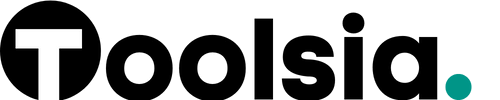Best AI Tools for Mozilla Firefox
If you’re anything like me, you probably love Firefox for its speed, privacy, and flexibility. But did you know that it also supports a wide range of AI tools to help you get more done in less time? If you’ve ever wondered which AI tools for Mozilla Firefox are the best to streamline your work, I’ve got you covered. Let me walk you through my top picks and why they’re worth checking out.

Why Should You Care About AI Tools for Mozilla Firefox?
Let’s be real—Firefox is great, but it can get even better when you start using AI tools designed to make your life easier. Whether you’re into content creation, data scraping, or just want a virtual assistant on hand, these tools will boost your productivity in ways you didn’t even think were possible.
Top AI Tools for Mozilla Firefox: My Personal Favorites
1. Multi AI Sidebar
The Multi AI Sidebar is exactly what it sounds like—an all-in-one AI hub on the side of your Firefox browser. No need to flip between tabs or apps. Everything’s right there.
- Who’s it for?: Busy professionals juggling multiple AI tasks, like content creation or data analysis.
- Why I love it: It saves me the hassle of constantly switching tools, and it integrates with popular apps like ChatGPT and Google Gemini.
- Pro Tip: Customize the sidebar by only enabling the tools you use the most.
2. Voilà
I’m a huge fan of Voilà, especially when writer’s block kicks in. Whether you need to summarize, brainstorm, or just get some writing done faster, Voilà’s got your back.
- Who’s it for?: Writers, students, and marketers who need help with anything from emails to blog posts.
- Why I love it: It helps me brainstorm and organize my thoughts when my brain just won’t cooperate.
- Pro Tip: Use the summarization feature to tackle long articles in a fraction of the time.
3. AnyPicker
Need to scrape data from websites but don’t know how to code? AnyPicker makes web scraping a breeze. I use it to gather data for reports without lifting a finger.
- Who’s it for?: Data analysts, marketers, or anyone needing web data without coding.
- Why I love it: It’s easy to use and saves me tons of time.
- Pro Tip: Set up your scraping tasks to auto-run for continuously updated data.
4. HyperWrite
Sometimes you just need a little help with wording, and that’s where HyperWrite shines. It’s like having a co-writer who never tires.
- Who’s it for?: Writers, students, and anyone who wants to speed up their writing process.
- Why I love it: It gives me real-time suggestions that improve both speed and quality.
- Pro Tip: Use it to generate new ideas when you’re stuck or to polish your writing.
5. SummerEyes
Ever felt overwhelmed by long articles? SummerEyes is the perfect tool to distill the important stuff in just one click.
- Who’s it for?: Students, researchers, and busy professionals needing quick insights.
- Why I love it: It cuts through the fluff and gets to the point fast.
- Pro Tip: Use it for skimming research papers before diving deep.
6. Rio
Rio is a ChatGPT-powered AI assistant that helps with everything from summarizing to generating content. It’s a Swiss army knife for all your digital tasks.
- Who’s it for?: People like me who are balancing multiple tasks and need a reliable virtual assistant.
- Why I love it: It saves me so much time by helping with emails, summaries, and more.
- Pro Tip: Use Rio for both personal and professional tasks. You’ll be amazed at how versatile it is.
7. Casper AI
Need quick summaries or help generating content? Casper AI does it all, and it’s great for content creators who need to manage a lot of info.
- Who’s it for?: Content creators and marketers drowning in too much info.
- Why I love it: It breaks down complex articles into digestible chunks, saving me from info overload.
- Pro Tip: Use it to create outlines for articles or presentations to speed up your workflow.
8. Glarity
Glarity delivers quick answers and summaries as you browse. It’s like having an AI fact-checker in your pocket.
- Who’s it for?: Researchers, students, and professionals who need fast, reliable info while browsing.
- Why I love it: Instant answers mean I don’t have to waste time searching through endless links.
- Pro Tip: Pair it with other AI tools for a more holistic browsing experience.
Why You Need These AI Tools for Mozilla Firefox
These tools have genuinely transformed how I work. Whether you’re writing, researching, or scraping data, these AI tools for Mozilla Firefox will help you save time and effort. They’ve certainly done that for me. You don’t have to be a tech genius to use them—just install and go.
Final Thoughts: Maximize Your Firefox Experience
With so many amazing AI tools for Mozilla Firefox, the only question is: why aren’t you using them yet? They’ve made my workflow faster, more efficient, and way less stressful. Start with the one that fits your needs the most, and watch your productivity skyrocket.
Ready to boost your browsing game? These AI tools are waiting for you to unlock their full potential.